Formatting for Effectiveness
Jan 20, 2021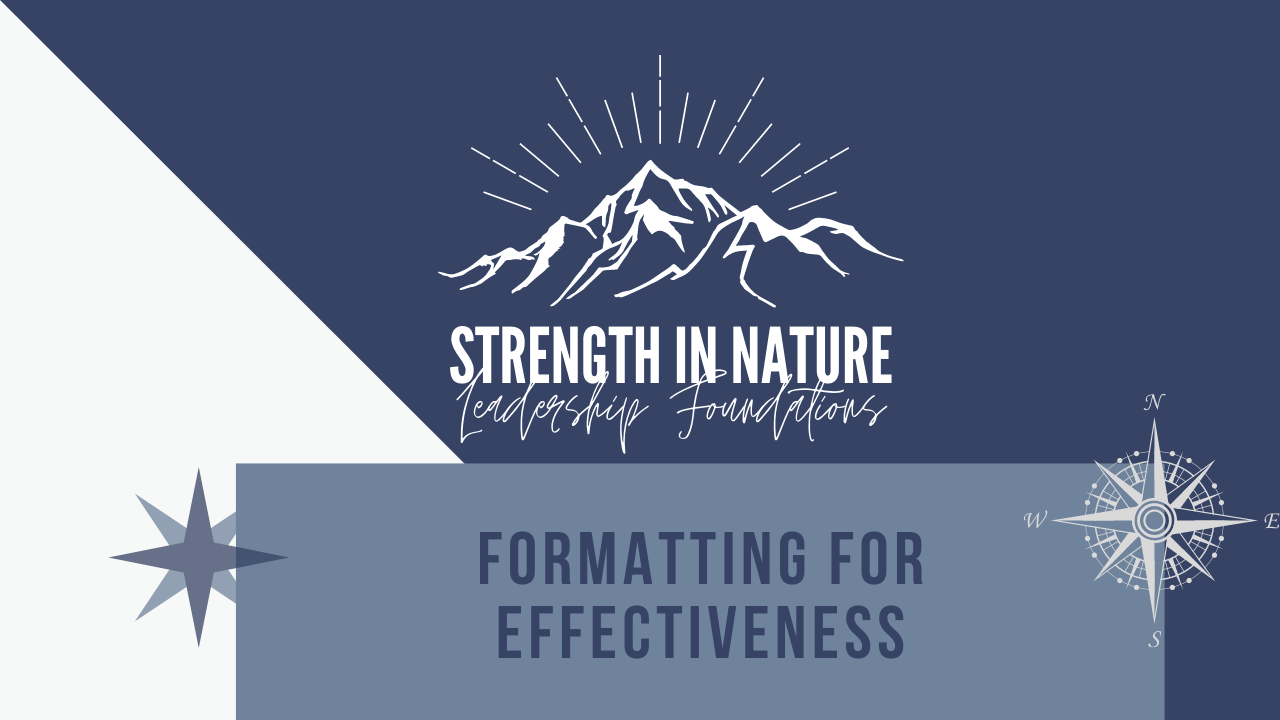
Written communications for leaders require clarity and connection. As the authors of written communications, we seek to deliver information to our team members quickly and accurately in a manner they can understand just as quickly and accurately. Using formatting is just one very quick and simple way to reduce the cognitive overload associated with reading a long email.
"A servant leader understands that clear writing saves time by reducing cognitive overload and questions in their readers' minds." Angela Buckley
WHAT
Luckily, email communications are not governed by APA or MLA style guidelines so we can break a lot of the rules that you learned in school. (If you don't know what those are, but are curious...follow the links.) Emails are better understood when written following a more journalistic approach:
- Short sentences
- Short paragraphs
- Vocabulary aimed at 4th to 6th grade reading level.
Listen, writing at this secondary level is not to criticize your readers or team mates, but the day is long. We have complex issues to solve. We are tired. We are asking people to read, process, and take action quickly in our emails. The better we write, the quicker they can take action. A servant leader understands that clear writing saves time by reducing cognitive overload and questions in their readers' minds.
HOW
In the image below is the draft of a new email in Gmail. The bottom line includes font size, color, and alignment. Most importantly, the line includes the buttons to select a numerical list or a bullet item list. The simple first step of writing clear emails as a leader, is to learn how to use the numerical and bullet item lists.
To access the bullet item list or the numeric list, simply click on their icons in the bottom formatting menu. To continue the list, simply hit enter at the end of your line item or phrase. A continuing bullet or line item will appear. When you are finished, hit the enter twice to return to paragraph formatting.
List items should be short and sweet. The grammar between lines need to match. In the first bullet list of this blog post, the phrases are all nouns. Below in the WHY section, the bullet items all start with verbs. In all cases, the items are short and succinct.
The last numeric list found in the WHY down below consists of short phrases in the command structure. This particular list highlights the command structure because it is part of a CTA email in which someone is being asked to follow a specific procedure. The grammar is homogenous and similar without being overbearing.
WHY
Last week, we discussed the CYA email style. You may have many points to make in an explaining style CYA. Make these points easy to see and absorb by using the bullet point list. In the Gmail example above, the bullet point is the last icon with 3 dots and 3 lines. Using the bullet point list does the following:
- reduces eye strain,
- reduces the likelihood of redundancy,
- shortens paragraphs, and
- allows the reader to quickly scan for important points.
Bullet point lists are best used where there is no logical order to the information. If your information contains a priority or logical order, the use the numeric list. In the Gmail example above, it is the second icon from the right with tiny numbers followed by lines.
Numerical lists offer the same benefits as bulleted lists as well as an order of importance or priority. In an example where you are retelling a series of events such as in a CYA email, use the numerical list to highlight the order in which the events occurred. In the CTA email, arrange the actions in order. In the following example, I give you my process for email writing. (This order will be a topic of a future blog post, but for now, this is the order in which I write and edit an email.)
- Open the new email
- Draft your new email
- Add an appropriate subject line
- Add the names of the recipients
- Hit send.
Advanced Steps
If you have specific key phrases that are important, adding a judicious amount of bold into longer paragraphs can be beneficial. Key phrases in bold stand out just as the list items stand out. You point the reader to the critical items that must be addressed or retained.
What to Avoid
Headers
Unless you work in the communications team, you most likely do not require headers in your email. If your email is so long it must be broken into sections, then consider writing a document and sending it as an attachment. Leave email writing to be succinct and short.
Capital Letters
In case you haven't already heard it before, do not abuse the CAPS LOCK. Emails are not the place to be shouting at people. Any type of negative communication should be taking place face to face or via a phone call. CAPS indicate a loud voice and shouting. Serve your readers by making your emails a no shout zone.
Looking for more?
You can access the blog directly, find posts on our Facebook page, and links in the Creatively Efficient LinkedIn page as well.
If you want more information, please subscribe to the email list. As I go along, I will be creating guides and freebies that will be exclusive to members of the email list, so be sure to sign up so you don't miss any of these helpful and exciting goodies. To get started, click on the subscribe blue button over the upper right of this page.

